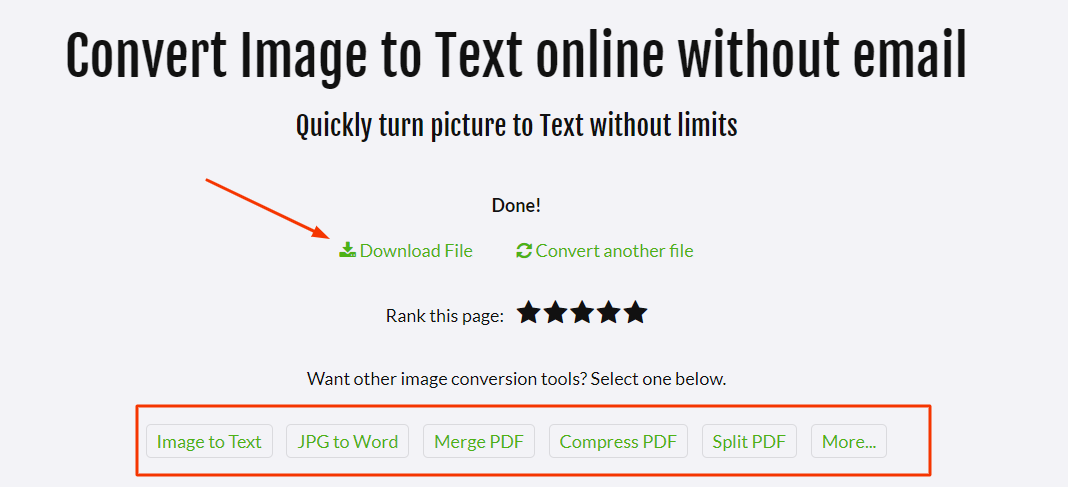Do you feel it hard to type documents on your computer? Is it not possible for you to type quickly by reading text from another context? In such cases, you might be facing issues when it comes to extracting text from images.
There is no wonder that data is shared online over different channels in this time of the internet. No doubt, the internet has made it easier for us to share data, thoughts, or facts with others with a single click.
But it has become hard too to deal with extensive data files shared in picture format. It might not be easy for everyone to check those images and read the context from them. Similarly, it is also possible that you have found mistakes in those scanned images and want to get them corrected.
In all such conditions, you must be looking for an easy way to extract text from images as it will take much time to do it manually. Especially, you may have to suffer from various problems when your typing speed is not enough.
For your ease, we have wrapped an article on this topic and discussed some best tools here. By reading the following sections, you will be able to know about the technology based on which there are many tools available.
You can read about this technology as well as explore the list of best tools to extract text from images. Let’s get started and have a look at all those tools one by one for better understanding.
What is OCR technology?
It is a specific technology that was introduced in the early 1990s. This technology has improved the performance of a person by allowing him to get data from any image or scanned document in an editable format.
The core purpose of this technology or its tools is to analyze the images or scanned documents. During its analysis, it will compare the text written on those images with patterns available in its database.
As a result, it will display all those alphabets, numbers, or symbols that it has found in its analysis. OCR has changed the world completely and made it easy for everyone to share data online without any fear.
How OCR is helping us?
To understand how OCR has changed the world, you need to know about its features or dimensions. This technology is not limited to a specific field of business or education.
But it has become part of almost every sector or field around the globe. For instance, you can use OCR-based tools to get data from scanned images if you have been working as a data entry expert.
You can complete the task of hours into minutes with 100% accuracy. The only thing that you have to do is to check the text to find errors if found and get them removed from the final copy.
Similarly, it has made the process of data-carrying easier for everyone. Being a business caretaker, you may be taking some heavy files with you while traveling from one space to another.
It might be because of conferences or meetings. Due to OCR data extraction, you can save your efforts and get all those documents scanned on your phone.
This technology will help you in getting those documents in text format again and get them printed. So, you can say that it will save a lot of space in your luggage and your efforts too.
Last but not least, we know that a student must be looking for an easy way to get his assignments in an editable format. With advancement, you may have seen that sharing of assignments or papers has become common in scanned format.
For a student, it may not be easy for writing the complete text from those images and get them in editable format. Additionally, it will take a lot of time that may lead you to the late delivery of your work.
By using OCR based tool, you can convert your assignments into an editable format. This tool can help you in converting text from hundreds of images in a few minutes.
So, you can keep those files in an editable format and keep them safe for later purposes. All in all, OCR tools have helped people from almost every field in the world without any discrimination.
5 Best Tools To Extract Text From Image
Now, you know how an image to text converter can be helpful for you. It might be possible that you are searching for the best one for your task. For your work’s reliability, it is important to choose the best and most efficient tool.
It will not be easy for you to explore all the available tools and enlist the best one for you only. So, we have done work for all our readers and enlisted the best 5 tools that can help you in getting data from images in editable format.
You can read a short description of every tool that we are going to show you here in the following section. By reading it, you will be able to know how these tools are best and which one will be suitable for you.
At the top of our list, we have an image to text converter offered by Prepostseo. It is a comprehensive tool that you can use for bulk data extraction too.
If we say that it is the main reason why we have this tool on the top of our list, it might be right. By using this tool, you can extract text from 3 images at a time. You can insert all those images at a time and get the text in a separate box for clarity.
This image to text is completely free to use if you want to extract text from a single image or 3 images at a time. But if you want to increase this limit, you have to purchase a premium subscription to the tool.
It will allow you to insert up to 30 images at once and get the data from all those images in separate text boxes. You don’t need to sign up for this platform if you want to use this tool for free.
Additionally, the tool will enable you to choose multiple modes of data insertion. It allows you to insert the image from your device’s local storage or cloud-based storage programs.
The multiple modes of data insertion will make it simple and easy to use this tool. It also enables you to insert an image URL if you don’t have it in any of the allowed storage mentioned on the screen.
It means you can copy the link to the image and put it inside the tool. The process of data extraction does not take more than a few seconds and you will be shown the text along with images side by side.
As a result, you will be able to check whether the tool has extracted data properly or not. So, you can easily get comfortable by looking at the text and images side by side.
The only issue that you may have to face in this photo to text converter is advertisement banners. You can’t use this tool for free with ad blocking software enabled. It means you have to watch banners on the screen if you want to browse this tool for free.
If you feel it is hard to use an image to text with advertisement banners, this converter can be a good choice for you. It is one of the best tools available on the internet for data conversion freely.
There is no premium mode of this picture to text which means everyone will get the same features in it. You won’t have to pay any fee to use this tool even for regular tasks.
To use this image to text, you can whether insert the images directly from your device’s storage or insert the link from the internet. These are the only two ways through which you can input images in this tool.
It is the feature in which you can say the above tool is better than this one. The tool has been designed with a perfect algorithm that makes the data extraction accurate.
It has been seen that this tool is providing 100% accurate text extraction from the images. There is no issue if you have low-quality images too.
Its algorithm can analyze those images too and show you the exact text that might be there on the images. The reason is the extensive database that the tool has.
This tool has an extensive database filled with symbols, patterns, alphabets, and special characters. It can compare the text written on the images with the database. As a result, you will be shown exactly what has been printed on the images.
Additionally, you can keep working with this tool for a long time as it will not distract you by showing ads. The only issue with this tool is the limited input method and no bulk extraction.
Yes, you have to insert all images one by one to get a text from them. It will not allow you to input multiple images at a time and get a text from them simultaneously. So, you may have to invest a short time if you have multiple images to get data from all of them.
Here we have another image to text converter offered by pdfconverter.com. This tool has a simple interface that makes it comfortable for everyone to use it.
You don’t have to be a technical person or have the experience to use this tool. You can easily follow the steps or instructions shown on the screen of your device.
It will enable you to get the text extracted from the image within a few seconds. You can input images from various cloud-based storage including G-drive. It enables you to drag & drop the images too from different tabs opened in the search engine.
But it may be hard for you to do this if you are unable to know how to switch between different tabs. So, it might be a big issue for you that the tool has no link insertion box to fetch the image from the internet directly.
There is no need to log in or signup to use this tool which makes it easily accessible. You only have to browse this tool and input the image with a single click. Another amazing feature of this tool is the availability of different tools.
You can easily check for different tools and choose any of them if you need one just by clicking on the name given below. It will be easy for you to switch between different tools available on this platform.
Overall, the tool is far better than many other tools but it has some drawbacks as compared to the above tools. First of all, you will not be able to use this tool for bulk extraction.
It means you have to input multiple images one by one from your selected input method. Secondly, there will be no preview of the text or the image on your device’s screen.
It means that you will not be able to check directly whether the process has been done right or not. To do this, you have to download the text file and then keep the image with it side by side.
It is a comprehensive platform with a set of multiple tools that can be used for various tasks. Like other tools, you will find its image to text a better to choose to get data from an image within a few seconds.
You can insert the image in this tool, drag & drop, or insert the URL as per your requirements. The tool does not ask you to get registered with the platform. It means you can use this tool freely without any issue.
The tool has been designed with a perfect interface that makes it efficient too. In simple words, it will allow you to use it with a few clicks and show the text with 100% accuracy.
You don’t need to worry about this factor because it will display an image with the text in a side-by-side preview. It means that you will be able to check the reliability of this tool directly just after extraction.
When you are sure that the tool has done work in the right way, you can download the file or copy text from it. For this, you only have to tap on the button given just above the text box.
The only issue or drawback of this tool is the small interface along with single picture data extraction. You will not be able to get data from multiple images at the same time.
Also, the text or image preview will be lower with respect to screen size. So, it might be hard for you to get a clear display of both sectors on the screen.
In the last position, we have another efficient tool to get text from any image. This tool is far better than hundreds of other tools but it has fewer features than the above-mentioned tools.
That is why we have it in the last position on our list. But the tool has been designed with a simple interface along with multiple data insertion options.
You can use this tool just by inputting the image and clicking on the start button. It will dictate the tool to start working and extracting text from the given image.
Once the process will be started, you will be taken to another page. On that page, you will be shown a download button to get the text file on your device. It means that you will not be able to get a preview of the text file.
The main issue of this tool is slow processing which makes it hard for you to spend a lot of time on this conversion. It will irritate you if you are looking to get a text from multiple images for any specific task.
Final Wrapping
With the above discussion, it might be possible that you have got understanding of OCR technology and the best tools for the image to text converter. You can choose any of these tools to extract text from image just according to your choice.
But we recommend you to pick any of the top 2 tools because these are designed with perfect algorithms and working interfaces. You will not need to face any issues like insufficient outcomes or low-quality outcomes from your task.


I am a passionate blogger and developer sharing business tips. I Help others solve programming problems on various online forums.
You must follow these marketing tactics to promote your business online.