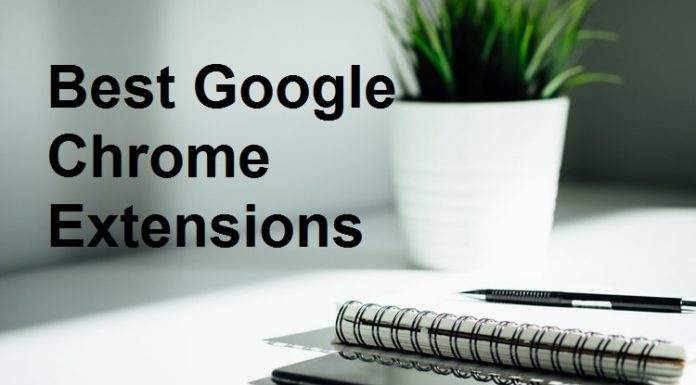User interface design is a hot topic and for many good reasons. Now that digital experiences have a norm and a part of our daily lives, a quality user experience is more relevant than ever. From apps, websites, to displays in our vehicles, often, there’s a user interface in front of us that we interact with. If the user interface is intuitive, the end-user will enjoy his experience of interacting with the said product.
In the world of UI services, you can’t excel without a quality user interface. But what constitutes a quality interface? This blog introduces you to the top characteristics of a successful user interface.
Let’s dive into it together:
1: Clarity
First off, clarity is a significant aspect of a user interface design. The entire purpose of the UI design is to enable the user to interact with the product. If the user can’t figure out how the app works or where the checkout button on the website is, they will be confused, frustrated, and might as well discontinue using the product.
2: Simplicity
Ask any designer who specializes in the UI services and they will tell you great interfaces are never made up gaudy elements. Simplicity is the key to a good interface. The user shouldn’t be bombarded with unnecessary elements in the design and layout.
When you are designing the interface, ask yourself will the user need this element for completing a particular task? This is the only way to create a quality experience with the user interface.
Read – Android App Development Services is Good For Startups And Businesses
3: Consistency
There must be consistent throughout the experience. Having consistent interfaces on all the web pages of a website will allow the user to develop a usage pattern. It will make their experience smooth and effortless. Give your end-user the opportunity to be proven correct when they follow the same pattern on other pages.
The language, layout, and design must be consistent throughout the interface. This way, you will make it easier for the end-user to understand how your product works and improve their experience.
4: Visual Hierarchy
A part of UI services that are often overlooked is designing such an interface that allows the user to focus on the main object. If you create an interface where everything is important, you are creating information overload. The user will never focus on the object you want them to focus on. This would affect the quality of the user experience.
Create a well-designed visual hierarchy to reduce complexity and help the user accomplish the task. Use the contrast between colors, sizes, and object placements to give them a clear understanding of what action they must perform. Tap into visual hierarch for drawing the attention of the user to a particular section on your site.
5: Responsive
In UI services, responsiveness has more than one meaning. First off, a responsive interface is a fast interface. If a user has to wait for a product page to load or you switch from one category to another in your mobile app, they will get frustrated and leave. If your website’s load time isn’t 3 seconds, you are likely to lose visitors. Therefore, strive for better user experience by making your digital product load faster.
The second meaning of responsiveness is that the interface must offer some form of feedback. The interface must communicate with the user in some form to inform them about what’s happening. For instance, if they are clicking on a tab from the menu, that tab must be highlighted in a different color. Or if the user has pressed a button to perform an action, to acknowledge that the button has been pressed and the site or app is processing the action, display a message saying “loading.”
Read – Ultimate Tips to Secure Your Php Web Application
6: Attractive
A quality interface must also be attractive. That doesn’t mean it should be flashy, but enjoyable for the eyes. A simple interface does the work too but if you put a little fort and make it attractive, you will be providing your users a much satisfying experience. They will enjoy interacting with a product.
Since there are lots of different industries in which UI services are spread, what looks good for your audience or industry would vary. The aesthetics in the interface must be used in moderation. When you are beautifying your website or app, make sure the design reinforces function too.
7: Forgiving
Yes, the user interface must be forgiving too. When using your digital products, users will make some mistakes. How well you handle these mistakes is an important indicator of the quality of your website or app.
So what’s a forgiving user interface? It’s the one that saves a user from costly mistakes. For instance, if the user accidentally deletes something (an item from the cart), there must be an undo button to retrieve that action. If so such ease is available to the user, they might get frustrated. But if your UI is forgiving, they are at peace that the action can be retrieved. Now it lies in the hand of your team offering UI services how they incorporate forgiveness in the UI.
8: Familiar
Every company wants their user interface to be intuitive. However, how do you define intuitiveness? It means something that could be understood effortlessly. How can a UI be intuitive? The answer is by making it familiar.
Being familiar doesn’t mean being the same. It means knowing how an object behaves or knowing what to expect. So start by identifying the things that your user is familiar with and integrate them into the UI. Make it familiar so that they smoothly navigate through your website or app and know what to expect.
Summing Up
When it’s time to design an intuitive and quality user interface, consider these characteristics into account. Achieving a perfect balance in all these qualities takes time and effort. In fact, it comes with experience. Working with the team of skilled UI and UX experts who understand the concept of your website/app well will be able to help you strike a balance.
Read – Which is the Best Hybrid Mobile App Development Framework in 2020


I am a passionate blogger and developer sharing business tips. I Help others solve programming problems on various online forums.
You must follow these marketing tactics to promote your business online.