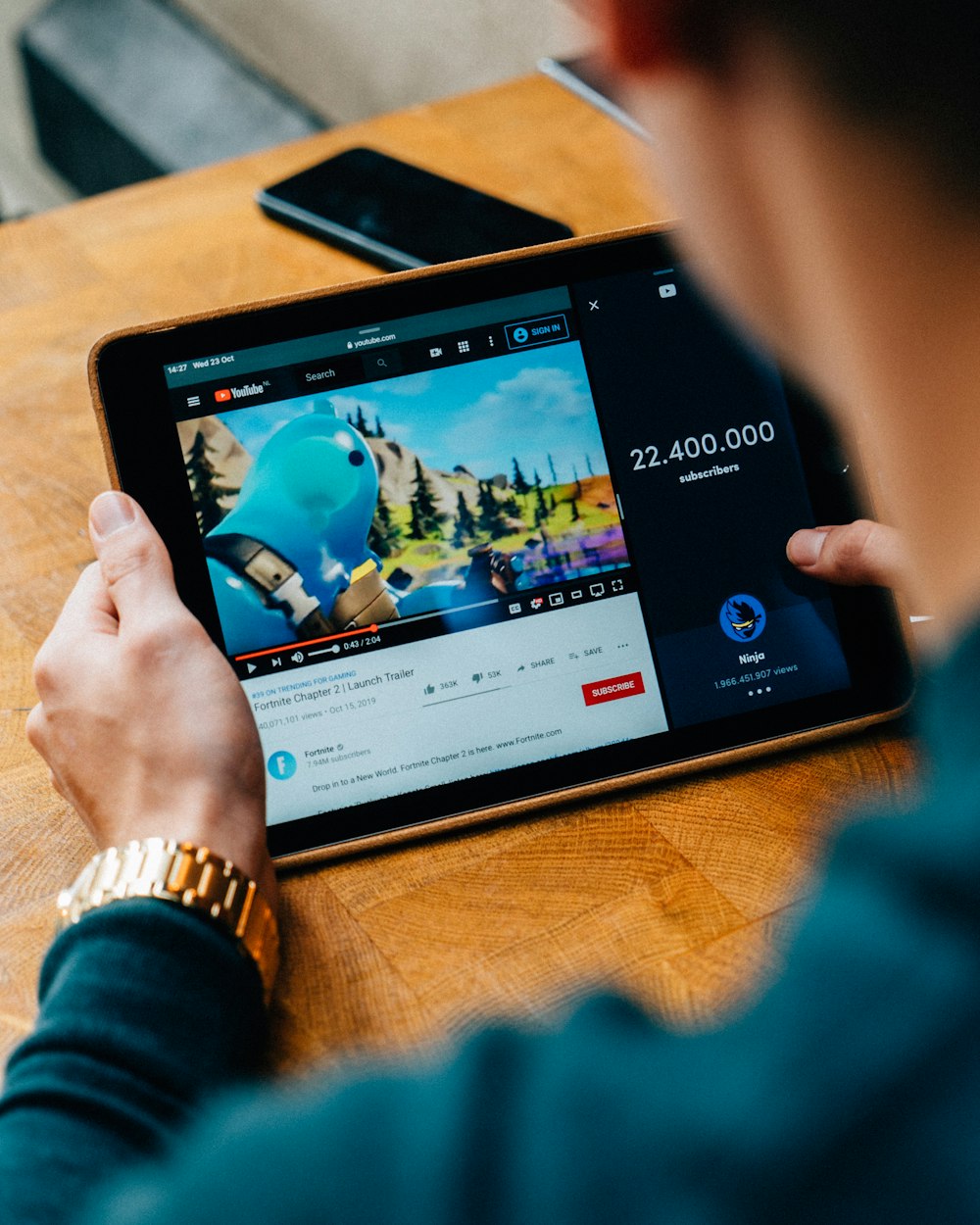Are you one of the 2.3 billion people worldwide who use YouTube at least once a month? Are you looking for ways to boost your presence on the platform and gain a larger following?
A challenge most YouTube content creators have is getting more views on their videos. The good news is that you can use playlists to get more people to view a series of your videos. However, unlike Shorts and other YouTube features, many users overlook playlists.
Below, we’ll discuss YouTube playlists and how to use them to gain more views. Don’t worry about jumping through hoops to make a playlist.
Making a new playlist is quick and easy. Changing video format isn’t even necessary when you create a playlist. If you are looking for a video converter, consider using Movavi.
What Are YouTube Playlists?
Let’s get a clearer idea of YouTube playlists before we continue. As the name suggests, a YouTube playlist is a curated list of your videos that share one theme or are in a series. Everyone on YouTube can create a playlist, whether a content creator or the average user.
You might not even know that you already have two default playlists on your channel the moment you create one. You more likely know these as the “Liked Videos” and “Watch Later” playlists.
You can learn how to create a YouTube playlist by clicking on the link. The process is quick, easy, and convenient because you can make a playlist using various methods. Content creators can also create multiple playlists showcasing their videos by following the same steps in the link.
How to Use Playlists to Get More Views on YouTube
It’s not enough to know how to create a playlist on YouTube. Making playlists also requires a few tricks to get you to where you want.
Organize Your Content into Playlists with Different Themes
Structure your channel by organizing videos into playlists. Categorize all your videos by their themes, topics, or types.
For example, you vlog, record short comedic skits and perform song covers on your YouTube channel. Make it easier for your audiences to find your song covers by making a playlist just for song covers. Do the same for your vlogs and skits.
Add Links to the Playlist in Your Video Description
Add links to the playlist on the description box of each video in the playlist. This way, your audience from one video can easily find related material.
It gives the viewers a shortcut right to your YouTube content. They won’t have to find you through the YouTube algorithms or recommendations area.
Make Short Playlists
Long playlists can intimidate viewers. It can be even worse if you create long-form content.
Avoid driving away your potential audience by creating short playlists. Five to eight videos are enough to make a short playlist. This strategy is most effective if you have a lot of videos with vastly varying topics or content.
Pick Playlist Thumbnails that Attract Interest
Visual stimulation is a great way to get your potential audience curious. Choose a thumbnail from one of the videos within the playlist to attract the viewers’ attention. Unfortunately, YouTube doesn’t allow users to create custom thumbnails for playlists.
Measure the Playlist’s Success
Finally, don’t forget to monitor how your playlist is doing. Use the YouTube Analytics tool to find out the effectiveness of your YouTube playlist strategy.
You can find the data by opening “YouTube Playlists” under “Traffic Sources” in YouTube Analytics. Track the number of views, minutes watched, and average view duration.
Don’t get discouraged if you don’t see positive or expected results. It could mean you need to change your playlist strategy.
How Playlists Help Your YouTube Channel Grow
Why should you create playlists on your channel? Below are the top reasons to categorize your videos and include them in various playlists.
Playlists Can Help Boost Your SEO
Like your videos, your playlists can also rank for keywords that audiences search for on YouTube. In short, you can use playlists for YouTube optimization. Remember to add keywords into the playlist description, and title like you do with videos.
For example, you upload videos of various dye jobs with different textiles and fabrics. When someone looks up “how to dye a BJJ gi” on YouTube, your full playlist on dying fabrics may pop up instead.
You Can Get More Watch Time
Sometimes, people find it hard to stop watching videos on YouTube. Some possible reasons include:
- They can’t stop themselves from procrastinating
- The videos they’re watching are too enjoyable
- They can’t handle cliffhangers (for YouTube video series)
- They have nothing else to do
You can get more watch time if you elicit the same response from your audiences. Putting your videos together into a playlist only makes it easier for them to keep watching until they’ve exhausted it.
Conclusion
YouTube playlist is a feature that you can use as an extra tool to boost your channel and the number of followers. It can also give you more watch time and increase SEO. Use YouTube playlists to categorize and organize your content.
Plus, you make the viewing experience more convenient for your audiences. They won’t need to look through their recommendations panel to find similar videos from your channel. With your preset playlists, they can simply click on the first video in the list and watch it continuously like they’re watching a Netflix series.


I am a passionate blogger and developer sharing business tips. I Help others solve programming problems on various online forums.
You must follow these marketing tactics to promote your business online.