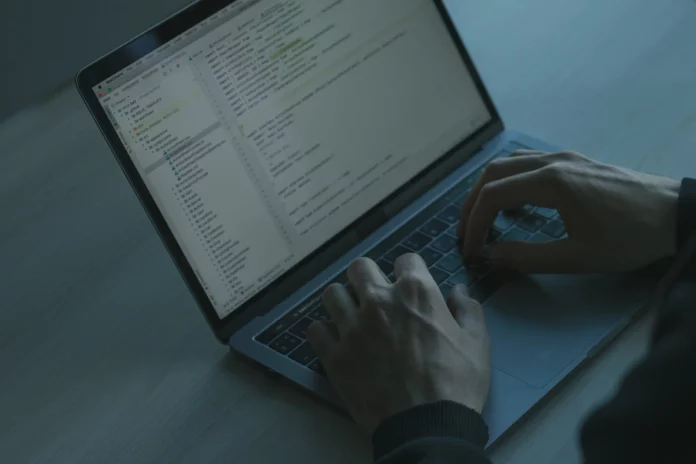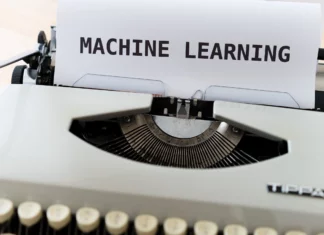The loading speed of your site affects visitors’ first impressions of your site. The speed which users can access this information affects the user experience.
Many people are not keen on waiting for your site to load, especially if they’re using high-speed internet. That’s why site speed is a ranking signal for many search engines, and site owners use various speed optimization strategies to keep their sites working smoothly.
1. Conduct a Website Speed Audit
Before you can start making changes to your site, you first need to gauge the performance of your web pages. You can use different tools to test and measure your page speed. Two of the most popular solutions you can use are GTmetrix and Pingdom Website Speed Test.
You can also use Google PageSpeed Insights, an easy-to-use tool that lets you measure and test the speed of your web pages on both desktop and mobile.
2. Optimize Image Sizes
Similarly, you should also use high-quality images on your site. Just keep in mind that large file sizes slow down your site. While photos can improve site engagement, if your site doesn’t load fast enough, it could eventually affect the user experience, especially if users see empty squares where images are supposed to appear.
In the same way, you should also pay attention to your file size limit to ensure that your visuals and the rest of your site load well. Ideally, you want to compress your images without sacrificing the quality. Online tools that you can use to help you optimize your image sizes are ImageOptim and JPEGmini.
3. Minify and Compress Code
Optimizing how your files load helps you improve your page loading speed. You can also minify your CSS, Javascript, and HTML code. It means you need to eliminate any unnecessary spaces, characters, comments, and other unnecessary elements that can reduce the size of your images.
Apart from that, decreasing your images’ size also makes combining them easy. Not only do you get cleaner code, but also leaner web pages that load relatively quickly.
4. Utilize Browser Caching
Here’s the thing- your site will load relatively faster if your site browser remembers the data and the resources it needs. If you allow browser caching, which pre-loads some of your site’s data on the end of the visitor, then you can significantly cut your page loading times.
Fortunately, a couple of open-source plug-ins provide browser caching that minimizes the number of elements your site browser will have to load.
Read Also – Introduction to AMP (Accelerated Mobile Pages)
5. Enable Content Delivery Networks (CDNs)
A content delivery network or CDN comprises a network of servers worldwide that caches and delivers your content to users based on their geographical location.
With CDN, you can enhance the loading speed of your site for users worldwide. When users visit your site, what a CDN will do is it will automatically deliver your content from the server that’s nearest to their location. This decreases the distance the data will have to travel. This will also reduce the latency and enhance your site speed.
6. Optimize Your Hosting
At the end of the day, your business site couldn’t afford to stay offline for a long time. To ensure that it always has consistent uptimes, you can opt for a reliable host that provides you with reliable site speeds.
Go for a website builder that will guarantee your site will load smoothly and fast on its platform.
7. Minimize HTTP Requests
Web browsers often use HTTP requests to get various page parts, such as images, scripts, and stylesheets, from a web server. On every request, you’ll have some overheard when creating the connection between the remote web server and the browser.
Aside from that, your browsers will have a limit on the number of parallel network requests.
If several requests are queued up, some will be blocked if the queue is long. Thus, it would help if you got rid of any unnecessary requests. What’s the minimum render time needed for your site? Ensure you find out and then load only the external resources you need.
8. Implement Lazy Loading
Lazy loading is a tactic web pages use to optimize the loading time. With lazy loading, your site will only load the required content. Then, it will wait to load any remaining page content if the user needs it.
It significantly decreases the time for a web page to open since your browser only loads a part of its content on a page.
9. Regularly Update and Optimize Plug-ins
You must also update your site to ensure that it’s using the latest technology and software. You might have to update your CMS, plug-ins, themes, and other software your site relies on.
Keeping your site updated enhances its speed and performance and ensures its security and reliability. You must also check your updates regularly and use them as soon as possible.
10. Monitor and Test Your Website’s Performance
A/B testing, or split testing, is a process wherein two or more versions of a variable (either a web page or page element) are displayed simultaneously on various segments to site visitors. This helps determine which version gives the most impact and drives the most metrics to your business.
At Sytian Productions, (web design philippines), we always tell clients that monitoring the performance of their site removes all the guesswork from site optimization and allows optimizers to create decisions that are backed by data. Also, in A/B testing, A is the ‘control,’ or the original testing variable. Meanwhile, the B is the ‘variation’ or newer version of the original testing variable.
The winner is the version that brings your business metrics in a positive direction. Incorporating changes based on the winning variation also helps you optimize your site.
Conclusion
At the end of the day, decreasing your page loading speeds enhances your site’s overall performance and SEO. Hopefully, you’ll apply these handy strategies to reduce your loading times. Good luck!


I am a passionate blogger and developer sharing business tips. I Help others solve programming problems on various online forums.
You must follow these marketing tactics to promote your business online.