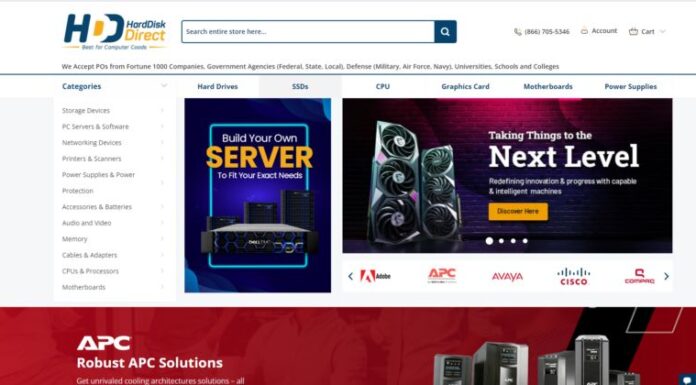COVID-19 has changed our lives massively. We are all home locked and remote working seems a normal situation now. However, remote working may sound easy but it’s very challenging for a few tasks that are time-consuming yet essential to perform. One such task is translating some text. We use various translation tools to quickly translate texts. Using an OCR scanner app is the easiest way to translate any text in other languages.
Apart from that, a comprehensive document scanner app offers many benefits. Right from scanning any papers to translating texts into other languages- the best scanner app is like a one-stop solution to our daily essential office-chores.
Here we share information on one of the best scanner apps FlashScan and how you can translate text using its OCR tool.
FlashScan: The Best Scanner App To Translate Texts To Other Languages
The translation seems easy and fun if you are linguistic and have knowledge of various languages. However, when you need a go-to translation tool, you must use a scanning app, like FlashScan to easily translate text.
Before exploring FlashScan’s features and how you can translate the text with it, let’s first see why we need various translation tools?
Why Do We Need Translation For Already Extracted Texts?
You might be very well aware of the OCR and how it recognizes text from any image. and if not, here is what you need to know- OCR is a technique to identify text from any image. FlashScan is a brilliant image to text converter that recognizes text accurately.
After extracting texts you may need to translate it in any other languages for the below-mentioned reasons.
1. Not everyone knows English- English is the most common language, however, still, there are people who don’t know or don’t speak English. There are many countries that do not prefer English as their business language.
2. Companies Prefer Native Language To Run Business- Many companies and firms prefer their local languages in business and routine communication. They may choose English for some global presentation but most of the regular operations use their native language.
3. Translation Creates uniform understanding- When you need to share something on a global platform, you need to ensure that everyone understands it clearly. You should translate your message in local languages to create a uniform understanding of your idea.
4. When you invest in professional translation you ensure that every message and every idea reaches a mass audience.
5. Translation can increase all over the productivity of the business as it keeps everyone on the same page by spreading the same message.
How Can You Translate Text With FlashScan?
FlashScan is a document scanner app that offers varied functions. However, the robust OCR feature is the most useful one. Here is how you can extract and translate the text with FlashScan OCR tool.
- When you navigate to the OCR tool, you get a choice to choose an image from your media or to capture a new photo from the camera.
- You can rename the scanned text or delete it also.
- The extracted text can be shared, copied to the clipboard, and translated as per your needs.
- FlashScan copies your text and redirects you to the google translate page.
- You can select the language in which you want to translate your English text. You get the most accurate translations in no time.
You can anytime get a precise translation with the help of FlashScan’s OCR tool. Also, it is the most reliable translation as it uses the Google Translation tool. Apart from that FlashScan offers many useful features that can relax all your scanning related concerns. Let’s check-out this OCR scanner app’s other functionalities.
Why Is FlashScan The Best Scanner App?
Take a view of the below-mentioned features that make FlashScan the best document scanner app.
- It scans all types of documents and gives you clear sharp scans in no time.
- The OCR extracts text and helps you to translate it into other languages.
- It is also the fastest QR and Barcode scanner app. You can save and share these codes easily.
- Users can rename, delete, share and save and scanned documents and files effortlessly.
- It offers brilliant post-scan filters to enhance scanning results.
Conclusion
It is hard to find a translation tool that offers clean and exact translation. Also, it is useless if after translation the idea or message of any text gets changed. We want a precise translation with zero errors.
Ease out your everyday translation and scanning needs with FlashScan. It is an intuitive OCR scanner app that accurately translates any text from English to other languages.
Read – Instagram Profile Picture Downloader


I am a passionate blogger and developer sharing business tips. I Help others solve programming problems on various online forums.
You must follow these marketing tactics to promote your business online.